Yes, despite my previous entry, I did manage to do a couple of things. Namely Christmas presents for other people. My auntie wanted me to do a caricature of her husband for... uhh... over a year now. Eheh. But finally I knuckled down and got to work on it. It was quite an interesting task actually. I had drawn a portrait for a friend of the family some years previously when I was still using Paint Shop Pro and so with these new tools accessible to me, I was finding it much easier to work with, especially as Illustrator often automatically straightens out any wobbly lines you make with the pencil tool.
This is the sketch done in Photoshop. Basically I often use a colour that reminds me of the person. As my uncle is a Rangers supporter, their colour being blue, I used that. Just an idiosyncrasy of mine I suppose.
Look at those lines. Amazing straight lines, I must say. Now, I'm never one to say that only certain tools make your work better but when I used PSP, it would show the shakiness in the lines, which doesn't help as my hand can get a tad shaky sometimes. Illustrator corrects that, making it easier for me to work with.
And the finished result with colour and shading. I just did a simple blue background to sort of fit in with the colours but not make the shirt blend in or anything. Both my auntie and uncle were happy with the result so I consider this one a success!
And here is another gift I did for a friend of the family. My mum wanted to surprise her for Christmas and asked me to draw a picture of her daughter. The same methods were used to create this so I won't bother giving you the run down again.
Mum told me that her friend loved it. We don't know what her daughter thinks of it yet as she hadn't seen it at that point. Hopefully she likes it!
So those were my Christmas projects. Now, onto what I've been working on the majority of the week.
I'd intended to have the exploding flower, which will feature in one of my groups idents, complete by the time we got back. Originally I was going to trace the frames Ashleigh and I worked on traditionally before we broke up for the holidays but we accidentally misplaced them. We found them when we came back after Christmas but fat load of use they were to us at that point, although we have kept them for reference. So I decided to do them from scratch on Photoshop and colour them. Unfortunately, as I'd started to work on the frames, the files became corrupted and I couldn't work on them. This was pretty much the cause for why I was so unproductive in terms of college work. If I'd said much more at this point, I'd have probably gone into a fit of rage. As of now, I merely feel this way about it.
But it ended up being a blessing in disguise, I think. When I finally got the motivation to tackle the frames again (or rather it was the day before college started again and I didn't want to go in empty handed), I thought the movement and exaggeration was actually much better than my previous try. The lineart and colour seems to make it pop that bit more.
I haven't finished the cycle just yet, I need to do a few more frames and them give the file to Ashleigh to work on the logo as she has a very specific idea for it. Here's what I have so far, both the rough animation and the lineart and coloured version.
... yeah, don't even ASK about Erik. The good news is he has eyes now. The bad news is they're not just on his face.







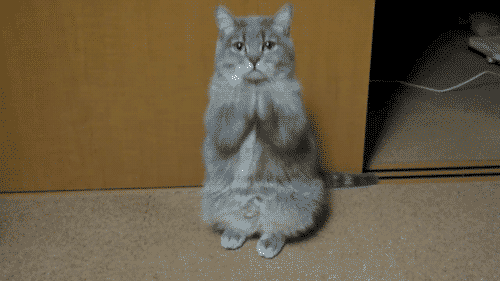
No comments:
Post a Comment
Got any advice? Any opinions or ideas that you want to share? Just think I'm a straight up idiot? Feel free to let me know and I'll reply in kind <3